In today’s fast-paced digital world, managing emails efficiently has become more challenging than ever. Whether it’s work-related messages, promotional emails, or spam, an overflowing inbox can be overwhelming and time-consuming. Traditional email management methods, like manual sorting and filtering, are no longer sufficient to keep up with the sheer volume of daily emails.
This is where AI in Email Management is making a game-changing impact. From automatically categorizing emails to predicting responses and detecting phishing attempts, AI-powered tools are transforming how we interact with our inboxes. By leveraging machine learning and automation, AI is helping users save time, improve organization, and enhance email security.
In this blog, we’ll explore how AI is reshaping email management and what the future holds for this technology.
The Rise of AI in Email Management
The role of AI in Email Management has expanded significantly over the past decade. What once required manual effort—sorting emails, composing responses, and detecting spam—can now be automated with AI-powered tools. These advancements have made managing emails more efficient, reducing the time and effort users need to spend on routine tasks.
How AI Transformed Email Management
AI has introduced several innovations that have changed the way we interact with emails:
- Automated Email Sorting: AI categorizes emails into relevant folders (Primary, Social, Promotions, etc.), reducing clutter and helping users prioritize important messages.
- Smart Replies and Compositions: AI-powered tools like Gmail’s Smart Reply and Smart Compose suggest responses and even auto-complete sentences, streamlining communication.
- Advanced Spam and Phishing Detection: AI algorithms continuously analyze patterns to filter out spam and identify potential phishing attacks, ensuring a safer inbox experience.
- Intelligent Email Prioritization: AI learns user behavior to highlight urgent and relevant emails, ensuring important messages don’t get buried.

As AI continues to evolve, its role in email management will only grow, making inboxes smarter, safer, and more user-friendly.
AI-Powered Email Categorization
One of the most time-consuming aspects of email management is sorting through a cluttered inbox. Traditional methods require users to manually move emails into folders or apply filters, which can be tedious and ineffective. With AI in Email Management, this process has become more efficient and accurate.
How AI Automatically Sorts Emails
AI-powered email categorization works by analyzing email content, sender information, and user behavior patterns to automatically classify messages into different folders. Some common AI-driven sorting methods include:
- Primary, Social, and Promotions Tabs: AI helps email clients like Gmail and Outlook sort emails into these predefined categories, reducing inbox clutter.
- Priority Inbox: AI learns which emails are important based on past interactions, ensuring that essential messages always appear at the top.
- Custom Labels and Filters: Advanced AI tools allow users to create smart labels and filters that adapt over time, making organization seamless.
The Benefits of AI-Driven Email Categorization
- Saves Time: No need to manually sort emails—AI does it instantly.
- Improves Organization: Keeps the inbox structured and easy to navigate.
- Enhances Productivity: Users can focus on important emails without distractions.
With AI handling email categorization, users can spend less time sorting their inbox and more time focusing on meaningful tasks.
Predictive Replies and Smart Email Responses
Composing and responding to emails can take up a significant portion of the workday. Whether it’s replying to routine messages or drafting professional emails, the process can be time-consuming. This is where AI in Email Management steps in with predictive replies and smart email composition, helping users respond faster and more efficiently.
How AI Enhances Email Responses
AI-driven email tools analyze the context of incoming messages and suggest relevant responses. This feature is commonly seen in:
- Smart Reply: AI suggests short, pre-written responses based on the content of the received email (e.g., “Thanks for the update!” or “Sounds good!”).
- Smart Compose: AI predicts and autocompletes sentences while typing, reducing the effort required to draft full responses.
- Context-Aware Replies: AI considers previous conversations and user preferences to suggest personalized responses.
The Benefits of AI-Powered Email Responses
- Saves Time: Users can reply with a single click using suggested responses.
- Reduces Effort: Autocomplete features make composing emails faster.
- Ensures Consistency: AI helps maintain a professional and consistent tone in replies.
AI-powered email responses are revolutionizing communication, making email interactions quicker and more intuitive.
Advanced Spam Filtering and Phishing Detection
Spam and phishing emails are not just annoying—they pose serious security risks. Cybercriminals use deceptive emails to steal sensitive information, spread malware, and compromise accounts. Traditional spam filters help, but they often struggle to keep up with evolving threats. This is where AI in Email Management plays a crucial role in detecting and blocking malicious emails more effectively.
How AI Identifies Spam and Phishing Emails
AI-driven spam filters go beyond simple keyword detection. They use machine learning and behavioral analysis to evaluate multiple factors, such as:
- Email Content & Structure: AI scans for suspicious language patterns, attachments, and links that might indicate phishing attempts.
- Sender Reputation: AI checks if the sender’s domain is legitimate or associated with previous spam activity.
- User Engagement Patterns: If an email is flagged as spam by multiple users, AI updates its filters to prevent similar messages from reaching others.
The Benefits of AI-Powered Spam Filtering
- Enhanced Security: AI identifies and blocks phishing attacks before they reach the inbox.
- Fewer False Positives: Unlike traditional spam filters, AI learns and improves, reducing the chances of important emails being misclassified.
- Real-Time Threat Detection: AI continuously updates its database to stay ahead of new spam and phishing techniques.
With AI handling spam and phishing detection, users can enjoy a safer and more organized inbox while reducing the risk of cyber threats.
AI-Powered Email Migration and Data Organization
Email migration—moving emails from one platform to another—can be a complex and time-consuming process. Whether switching email providers or consolidating multiple accounts, ensuring a smooth transition without data loss is a major challenge. Fortunately, AI in Email Management has significantly improved the efficiency and accuracy of email migration and data organization.
How AI Simplifies Email Migration
AI-driven email migration tools analyze email structures, metadata, and attachments to ensure seamless transfers between different platforms. Key ways AI enhances migration include:
- Automated Data Mapping: AI recognizes email formats and adjusts them to fit the new system without manual intervention.
- Error Detection & Correction: AI identifies inconsistencies or missing data and resolves issues before completing the migration.
- Faster Processing: AI speeds up migration by optimizing data transfer and reducing downtime.
AI’s Role in Email Data Organization
Beyond migration, AI also helps in structuring and managing email data efficiently:
- Smart Tagging & Labeling: AI categorizes emails based on content, making it easier to retrieve important information.
- Duplicate Detection: AI identifies and removes redundant emails, reducing clutter.
- Attachment Management: AI organizes attachments separately for easier access and storage optimization.
The Benefits of AI-Driven Email Migration & Organization
- Minimizes Data Loss: Ensures emails, contacts, and attachments are transferred securely.
- Reduces Manual Effort: Automates complex tasks, saving time and effort.
- Improves Accessibility: Helps users find and manage emails more effectively.
AI is making email migration and data organization faster, safer, and more reliable, eliminating many of the frustrations associated with switching email platforms.
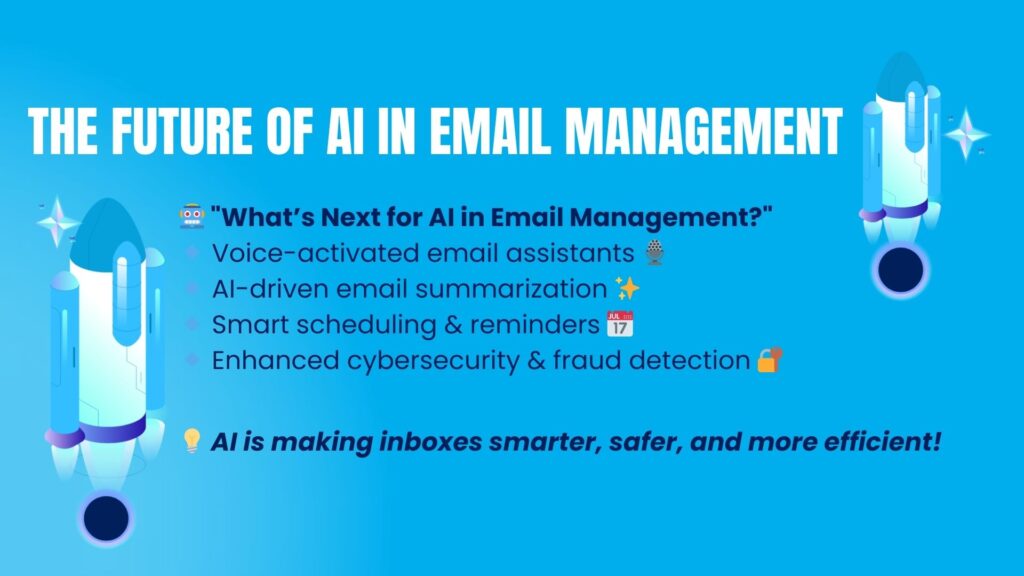
The Future of AI in Email Management
As AI technology continues to advance, its role in email management will become even more sophisticated. Beyond automation and filtering, future AI-driven email tools will focus on personalization, security, and seamless communication.
Emerging Trends in AI-Powered Email Management
Here’s what the future holds for AI in Email Management:
- Voice-Activated Email Assistants: AI-powered virtual assistants will enable users to compose, sort, and respond to emails using voice commands.
- Deeper Personalization: AI will learn user preferences and suggest tailored responses, prioritizing messages based on importance and urgency.
- AI-Driven Meeting & Task Scheduling: Integrated AI tools will analyze email content and automatically schedule meetings or set reminders for follow-ups.
- Automated Email Summarization: AI will generate concise summaries of lengthy email threads, allowing users to grasp key points quickly.
- Enhanced Security & Fraud Detection: AI will continuously evolve to detect sophisticated phishing attempts, improving overall cybersecurity.
The Future is Smarter, Faster, and More Secure
With AI taking over routine email tasks, users can focus on higher-priority work while enjoying a cleaner, more organized, and secure inbox. As AI technology improves, email management will become more intuitive, reducing the time and effort spent on daily email interactions.
Conclusion
AI is revolutionizing the way we manage emails. From automated sorting and predictive replies to spam detection and email migration, AI-powered tools are making inboxes smarter, safer, and more efficient. As these technologies continue to evolve, email management will become even more seamless, freeing users from the burden of manual organization.
By embracing AI in Email Management, individuals and businesses can boost productivity, enhance security, and simplify communication—ensuring a stress-free inbox experience.

This is such a useful resource—thanks!