There are various ways you can export Gmail to PST. There are third party tools that can help you convert these files. There are also methods that you don’t require any file conversion (manual approach using an intermediary IMAP based email accounts for syncing data across servers). But all such methods and solutions have massive complications that don’t produce results as you want them to.
Export Gmail to PST for Mac & Win Outlook
Therefore, we recommend a professional app called ‘Mail Extractor Pro’, and the reasons for doing so are multi fold.
Note: Gmail export files are in MBOX format.
What are MBOX and PST files?
MBOX and PST both are data files but vastly different from each other and are compatible in different software. PST is only used in Windows Outlook and in Mac Outlook but only for data import. MBOX, on the other hand, is originally associated with Mac Mail email client, but it is also a standard file employed commonly by many other software including Thunderbird and Google.
The kind of MBOX file we are talking about here is from Google when you download the data from Google services.
The job of both files is same: to store information that email clients deal with, such as emails, contacts, and calendar. For the purpose of this article, it only applies to emails.
Converting Gmail Export to PST
The reason for converting them should be obvious: if you just downloaded Google MBOX file (from Google Takeout feature), and you do not have client like Mac Mail or Thunderbird but only Outlook, then your only option is to convert it to PST. Mac Outlook users can also convert Gmail export to PST since the client supports PST format for data import.
Why ‘Mail Extractor Pro’
As said above, there are other methods and tools readily available online. So why ‘Mail Extractor Pro’?
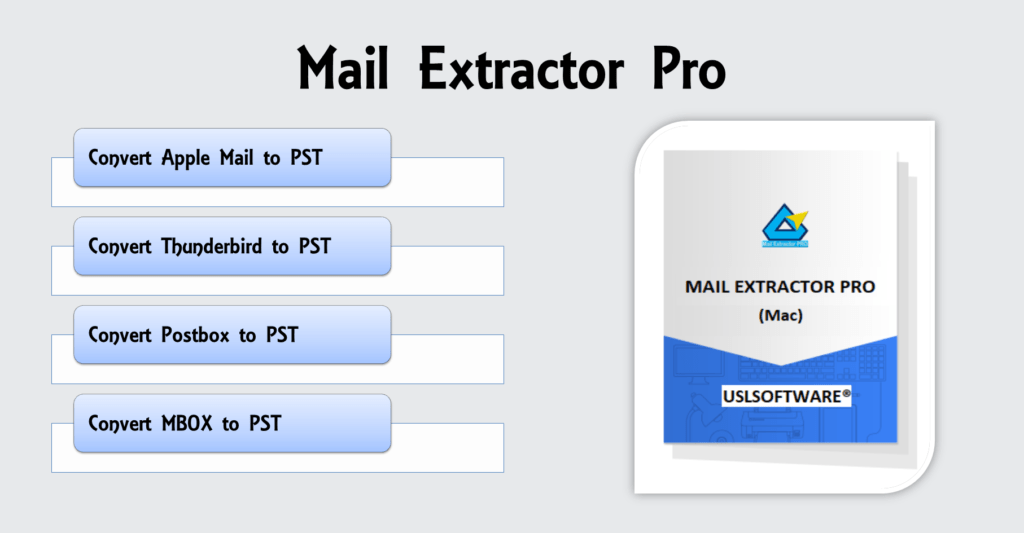
There are few specific abilities and features that are hard to find anywhere else. Some of its features are generic but are not so well implemented with others, such as a friendly interface, fast conversion, good and available technical support, etc.
Interface:
You can interact with the tool easily. Learning about any complex, technical concepts is unnecessary for converting Gmail export to PST and to get the best out of this tool.
Fast:
The tool is adept in handling oversized MBOX files without issue and usually works with much quicker speed than any other converter. You don’t have to give up your entire day to do this, as with other painfully slow converters.
Support:
The support team is available 24 x 7 for answering any queries or even offering direct help through TeamViewer, although, it is unlikely that it would ever come to that. But knowing there are experts that you can get in touch with in a single click is reassuring.

Some Professional Features that Bring out the tool’s excellence
Now, let’s move on to some of the more sophisticated and unique features of ‘Mail Extractor Pro’ that truly brings out the excellence:
Converting data from other sources:
Since this article is about converting Gmail export to PST, this may be slightly out of topic, but it can also convert Apple Mail, Thunderbird, and Postbox database directly from the Profile or Identity, or you can also manually select any backup databases. No files needed to be handled by users manually.
Split PST:
You can specify how large PST you want, so the tool can keep it in check during conversion and split them if need be. This provides a much-needed relief for corporate users who usually have large databases and that often result in large PST files, and those large files are not easy to import. Now, that can be avoided.
Unicode support:
The support for converting non-English languages is another one of its excellent addition to the features-list. It processes all the languages like Chinese and other double-byte characters and even special characters with precision.
Folder hierarchy protection:
When it converts Gmail export to PST, the folder hierarchy remains intact. There is a propensity of ordinary solutions to mess with such structures, making it hard to manage data later. Not anymore.
Data Fidelity Protection:
Apart from Unicode languages and folder hierarchy, email files like Google MBOX can contain much more. ‘Mail Extractor Pro’ has a special system of algorithms and smart-logic that works completely with all the information and safeguards the fidelity. This includes items like email headers, links, email addresses, text-formatting, images or any graphical part, attachments, nested emails, and so on. Nothing is modified, no structure is disturbed. You get exactly what you input, except in PST format.
Batch Conversion:
Most basic users will likely have only one MBOX file to convert to PST. Google too allows splitting them if you suspect the size would get unreasonably large. But no worries. If you have many Google MBOX files, ‘Mail Extractor Pro’ features a batch conversion option that lets you select all of them and convert them to PST in one go. What is remarkable is that this does not affect speed, performance, precision, or anything.
In conclusion:
‘Mail Extractor Pro’ makes converting Gmail export to PST not just simply but also efficient and makes it accessible for everyone regardless of savviness or tech experience. Its interface is designed for everyone to interact with and to get the job done easily.
Protection of minor email details, saving the precious time and productivity, and making any in-depth knowledge of email migration unnecessary – these are significant aspects of ‘Mail Extractor Pro’ that makes it a viable and smart choice for converting Gmail export to PST – or even converting Apple Mail, Thunderbird, or Postbox to PST – as we mentioned earlier.
It’s a Mac OS X tool and has a free trial version, and multiple choices for full licenses are also available.
