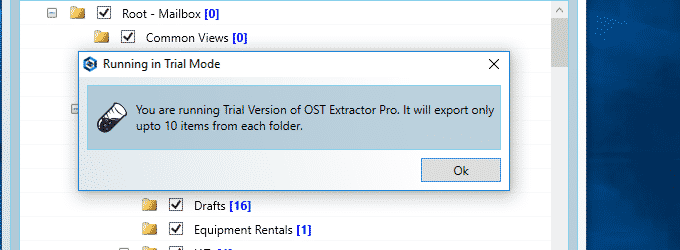Hers is tutorial for how to convert OST to PST with ‘OST Extractor Pro‘. It is a simple to use interface to convert OST to PST Outlook 2010 / 2013 / 2016 or Office 365 (and other versions) in just few steps. It is also the only capable file converter that doesn’t result in data integrity loss. Every range of data components OST files can contain will be converted to PST without errors.
How to Convert OST to PST in Mac & Windows
Here is a simple tutorial on how to use ‘OST Extractor Pro’ to get the files converted with ease and precision:
First, start by downloading the setup here. You can follow the tutorial in the free trial version. When you are ready, activate it using the paid license.



Once installed and launched, do the following:
How to Convert OST to PST Outlook 2010, 2013, 2016 / Office 365
- Step 1: Click on “Open OST File”, browse to the location where the OST file is stored, click on the file, and click ‘Open’, or double-click the file to open it. You can then see all the folders inside your selected file.

- Step 2: Check the folders you want to convert or not convert. By default, all the folders will be marked for conversion. You can remove the checkboxes next to the folders that you don’t want to convert from OST to PST Outlook 2010 / 2013 / 2016.

- Step 3: Make sure that the output format is checked to ‘PST’

- Step 4: Click on ‘Export’ to start the conversion. If you are using a trial version, you will get a pop-up window, click on ‘OK’ to continue.

- Step 5: Select the location you want to save the output/converted PST file and click ‘OK’. You can also create a new folder anywhere in your hard drive to save the new output PST file.

- Step 6: The tool will display the conversion progress in real time. Let the conversion finish or click on “Abort Export” if you want to cancel it for some reason.

- Step 7: Once finished, you will get a confirmation pop-up window. Click on “OK” to close it.

You’ve successfully converted OST to PST file Outlook files. There are no other tools that let you do this task this easily. “OST Extractor Pro” friendly UI and accurate algorithms ensure comfort and precision of the output.
Follow the same steps from Mac version to convert ost to pst file format..
Download the setup here to get started!
If you have any questions, doubts, or if during the process you face a problem, you can contact the support staff for help.
OST Extractor Pro is designed to recover data from OST file and convert into PST for Mac Outlook 2016 / 15.6 / 2011 and Windows Outlook 2016 / 2013 / 2010 / 2007 / 2003.