Looking for a fast, reliable, and safe way to migrate your emails? If you’ve been searching for the best EML to Office 365 converter, you already know how challenging the process can be. Manual methods often result in lost attachments, broken folder structures, or incomplete data transfers—and that’s the last thing anyone wants when dealing with critical communication.
This is where the right tool makes all the difference. With Mail Extractor Pro by USL Software, you don’t just get an EML to PST converter; you get a powerful, all-in-one email migration solution. Designed for both beginners and professionals, it ensures that moving your EML files to Office 365 is quick, secure, and hassle-free.
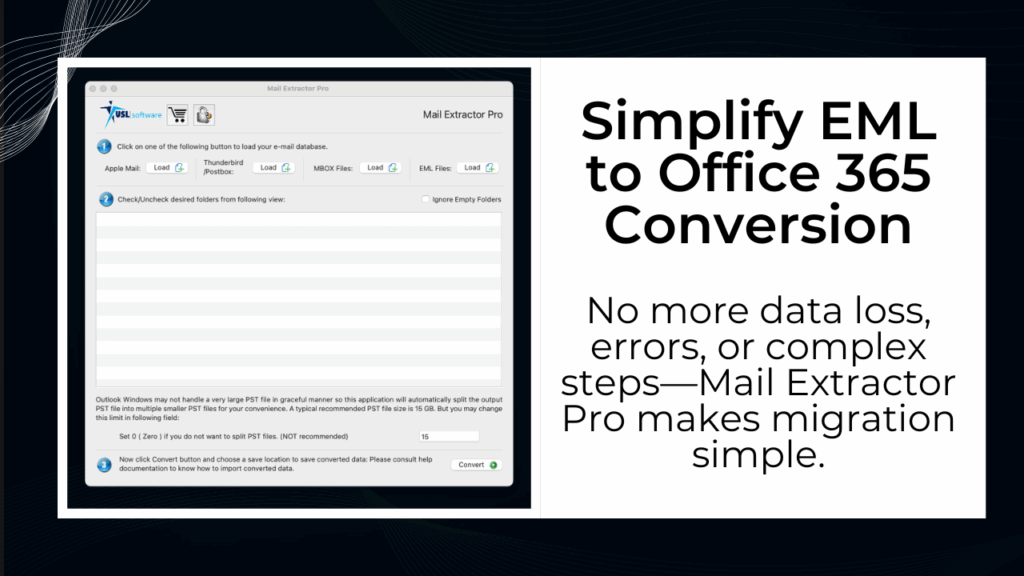
Meet Mail Extractor Pro by USL Software
When it comes to email migration, not every tool is created equal. Many converters limit you to basic EML to PST conversions, leaving you to figure out the rest of the process on your own. That’s where Mail Extractor Pro by USL Software stands apart.
It’s more than just an EML to Office 365 converter—it’s a complete migration solution. Whether you’re working with EML, MBOX, Apple Mail, Postbox, or Thunderbird, this software handles everything with unmatched precision and speed. Instead of juggling multiple tools for different formats, you can rely on one platform to do it all.
Best of all, Mail Extractor Pro is built with simplicity in mind. Even if you’ve never attempted an email conversion before, the software’s user-friendly design ensures a smooth, stress-free experience.
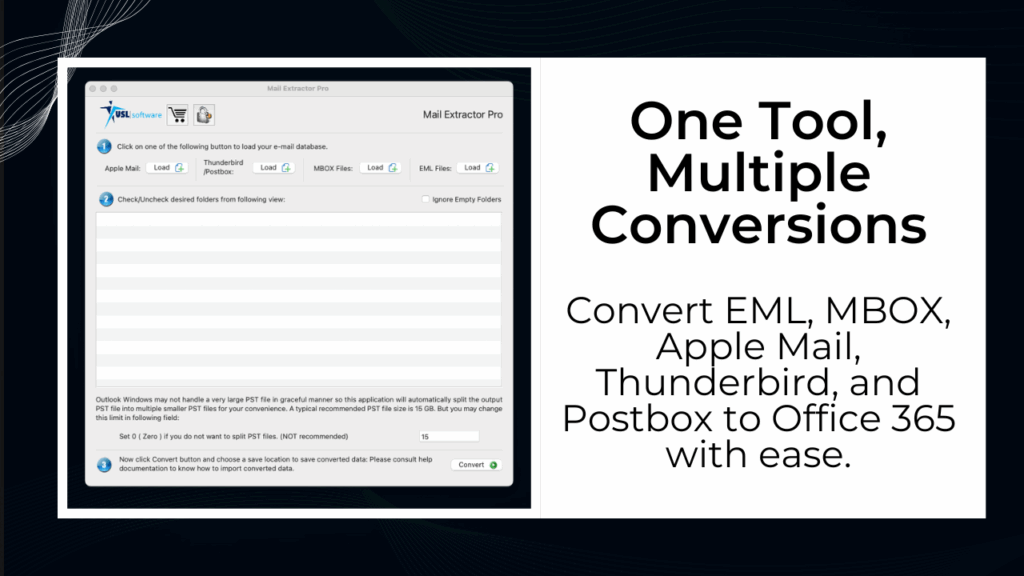
Why EML to Office 365 is Easier Than Ever
Migrating EML files into Office 365 used to be a task reserved for IT professionals. Manual methods often required complex steps and carried the risk of errors. But with a powerful EML to Office 365 converter like Mail Extractor Pro, the entire process becomes simple—even for first-time users.
Here’s how easy it is to get started:
- Open the software – A quick launch shows you all supported email clients, including Apple Mail, Thunderbird, Postbox, MBOX, and EML.
- Select your EML database – The tool automatically detects your files and lets you pick only the folders you want to migrate.
- Customize your migration – Use options like Ignore Empty Folders for a cleaner output or auto-split large PST files into smaller ones.
- Start the conversion – With just one click, the software begins the migration, delivering ready-to-use files for Office 365 in minutes.
This guided workflow makes EML to Office 365 conversion not just possible, but effortless—removing technical headaches and giving users complete control.
Time-Saving Features of the EML to Office 365 Converter
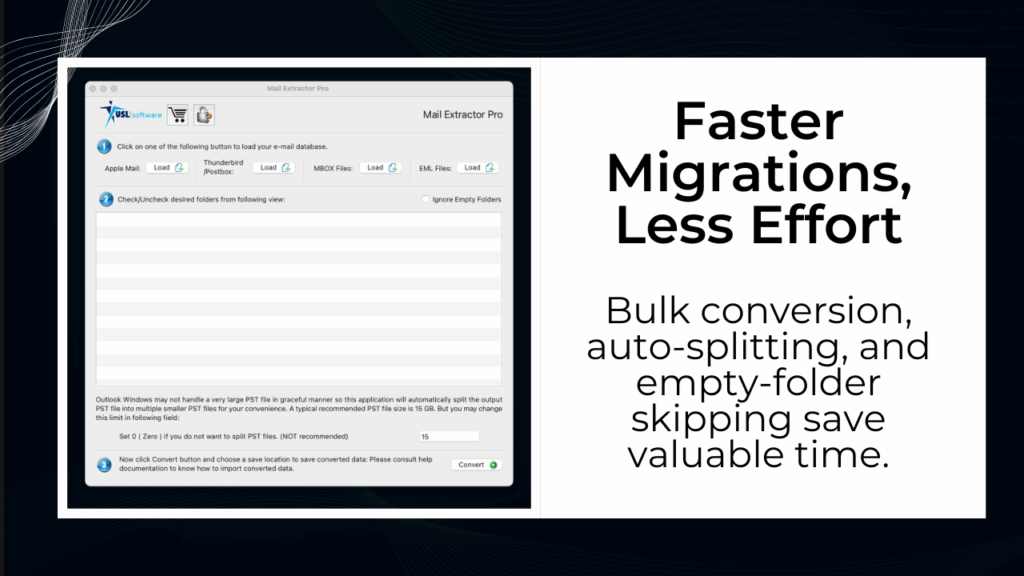
One of the biggest advantages of using Mail Extractor Pro as your EML to Office 365 converter is the time it saves during migration. Unlike manual methods or ordinary tools, this software is designed to streamline the process with smart features that reduce effort and speed up results.
- Bulk Conversion in One Go
Instead of moving emails one by one, you can convert entire folders—or even complete databases—at once. This batch processing ensures you don’t waste time repeating the same steps. - Auto-Splitting for Large PST Files
Oversized PST files can slow down or even break the migration. Mail Extractor Pro automatically splits them into smaller, manageable parts, ensuring smooth import into Office 365. - Skip the Clutter
With the Ignore Empty Folders option, you won’t waste time transferring unnecessary data, making your Office 365 mailbox clean and efficient from the start.
By combining speed with convenience, this EML to Office 365 converter helps you finish migrations faster while maintaining complete accuracy.
Data Safety & Accuracy with the EML to Office 365 Converter
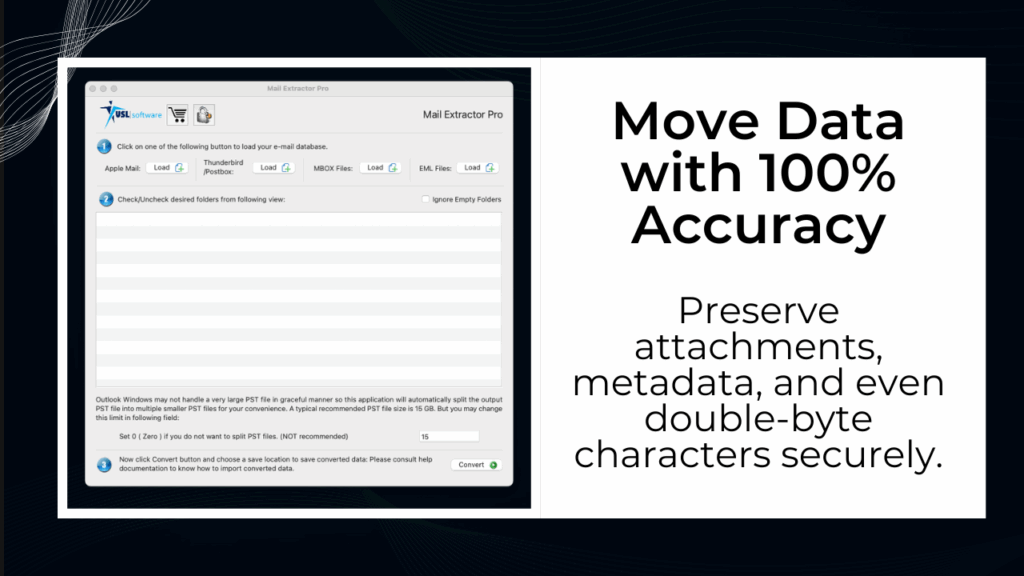
When migrating emails, accuracy and security are just as important as speed. Many ordinary tools fail to maintain folder structures, lose attachments, or mishandle special characters. That’s why using a reliable EML to Office 365 converter like Mail Extractor Pro makes all the difference.
Here’s how it keeps your data safe and accurate:
- Preserves Every Detail
From attachments and inline images to email headers, nested messages, and metadata—nothing gets left behind during the migration. - Supports Double-Byte Characters
Emails in languages such as Chinese, Japanese, or Korean migrate flawlessly, thanks to full Unicode support. - Zero Data Corruption
The software is engineered to maintain integrity, so your files stay intact without the risks associated with unreliable tools.
With Mail Extractor Pro, you don’t just move your EML files—you move them into Office 365 with complete confidence.
Organized Output for Easy Access
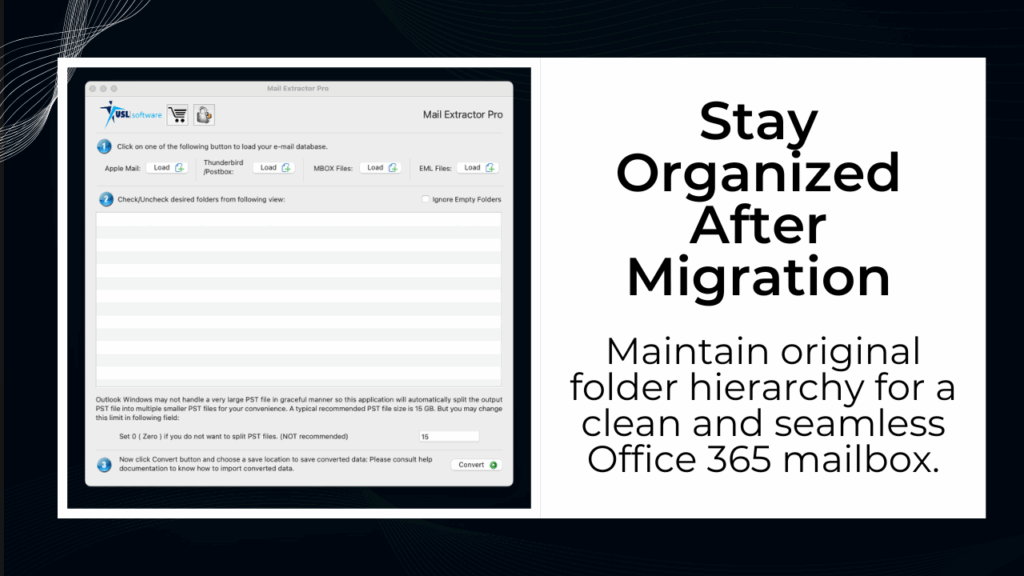
A successful migration isn’t just about moving emails—it’s about keeping them organized. With Mail Extractor Pro as your EML to Office 365 converter, you don’t have to worry about scattered files or misplaced folders after the process is complete.
- Preserves Folder Hierarchy
The tool maintains your original folder and subfolder structure, so navigating your new Office 365 mailbox feels natural and effortless. - Clean & Professional Results
Emails, attachments, and folders appear exactly as they were, ensuring a seamless transition without confusion or clutter. - Faster Post-Migration Workflow
Since everything is already structured properly, you can get back to work immediately instead of reorganizing your mailbox.
With this level of organization, Mail Extractor Pro guarantees that your EML to Office 365 conversion is smooth from start to finish.
Why Choose Mail Extractor Pro Over Ordinary Tools
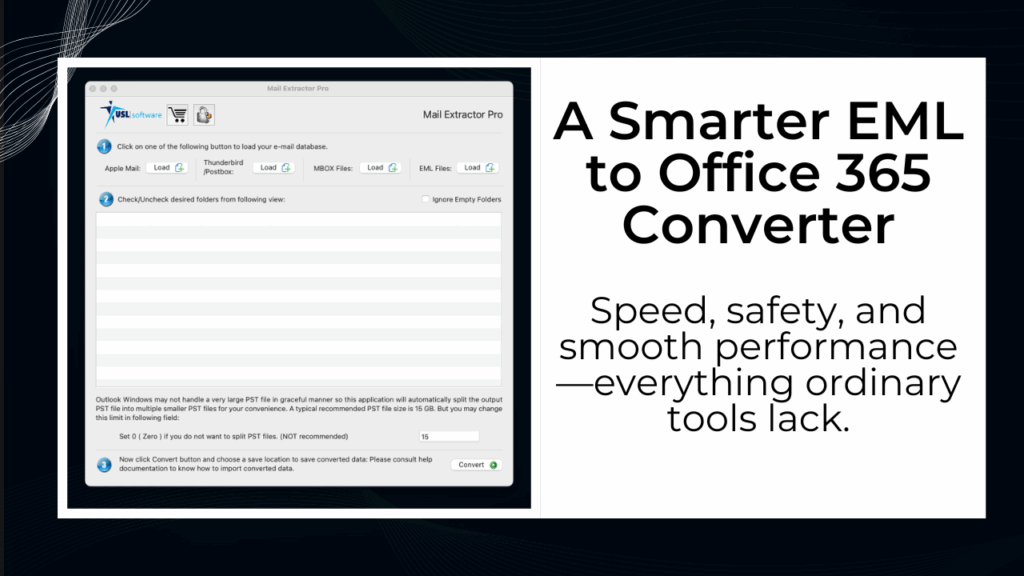
When searching for an EML to Office 365 converter, you’ll find plenty of options online—but not all of them deliver on speed, safety, and accuracy. Many tools only scratch the surface, leaving users to deal with incomplete migrations, broken attachments, or lost folders.
Mail Extractor Pro by USL Software goes beyond ordinary converters. It provides:
- Unmatched Speed – Bulk migration and auto-splitting features make the process lightning-fast.
- Enhanced Safety – No risk of losing attachments, metadata, or double-byte characters.
- True Convenience – The software works directly on Mac, eliminating the need for extra steps or complex setups.
In short, if you want an EML to Office 365 converter that guarantees smooth, reliable, and professional results, Mail Extractor Pro is the tool you can trust.
Try It Today
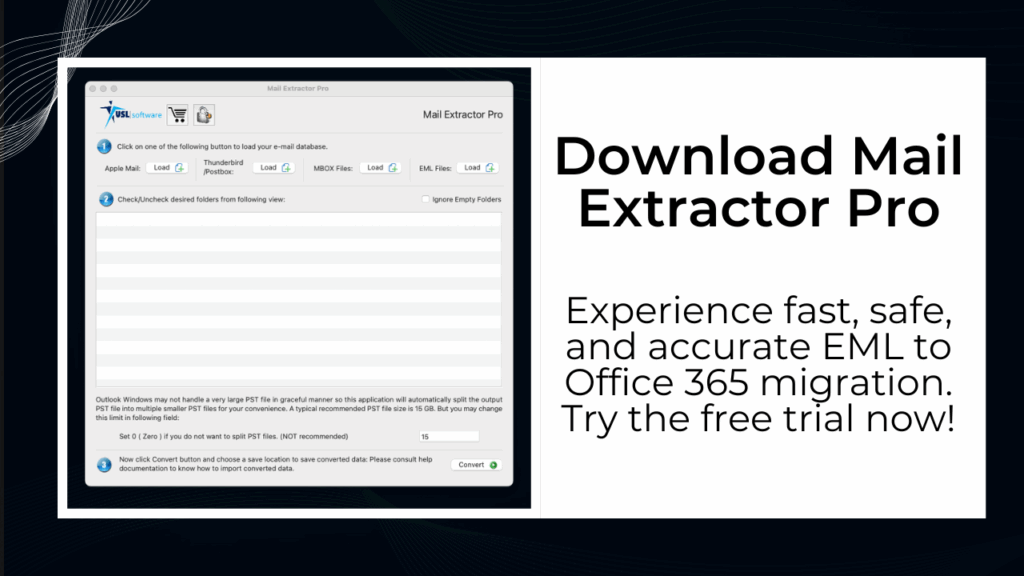
Email migration doesn’t have to be complicated or stressful. With Mail Extractor Pro, you get an EML to Office 365 converter that delivers unmatched performance—fast, safe, and accurate every time. Whether you’re handling a small mailbox or managing bulk data, the software ensures a seamless transition without compromising on quality.
The best part? You don’t have to take our word for it. Download the free trial version from the official website and experience how simple and efficient email migration can be. Once you’re satisfied, upgrade to unlock the full potential of the software.
Take the smart step today—make your move to Office 365 easier than ever with Mail Extractor Pro.
Related Readings
If you’re exploring more ways to simplify email migration, these in-depth guides from USL Software can help:
- Mac Mail to PST Conversion Made Simple – Learn how to move your entire Mac Mail database into Outlook PST format without losing attachments or folder structure.
- How to Convert MBOX File to Outlook PST – A complete guide for users who want to migrate MBOX files to Outlook quickly and accurately.
- Google MBOX to PST Converter – Quick and Reliable Method – Discover the easiest way to export your Google MBOX files and import them into Outlook.
- Move Apple Mail Database into Outlook with Ease – Step-by-step instructions for transferring Apple Mail data directly into Outlook PST.
- Mozilla Thunderbird to Microsoft Outlook Migration Guide – A practical solution for users switching from Thunderbird to Outlook without data loss.

Leave a Reply