How to Export Apple Mail to Outlook 2011
Ever since the users have the freedom to switch their email clients without a much hassle. There has been another question that troubles them – how to export Apple Mail data to Outlook 2011 quickly, easily, and accurately.
This post here deals with that question and reveals the perfect way to make the transition.
To move all your emails, contacts, and calendar data from Apple Mail to Outlook 2011, you have to make sure the data integrity is not compromised in any way. It means, all the elements inside the Apple Mail is transferred or converted exactly as they, without any modification or irregularity.
Another thing to make sure is that not a lot of time is employed while moving the data. Nothing can be more annoying and detrimental to productivity than investing countless hours in a boring technical process, which ‘CAN’ be done in much lesser time.
Lastly, it needs an easy to do. Most of the users are not computer experts, nor do they have time to learn anything about the technicality of Apple Mail to Outlook 2011 export. They would want a simple, easy to follow, method to complete the job.
The good news is, as challenging as it may sound to find such a method, such a method it exists. It is through an excellent third party tool named “Mail Extractor Max” that you can benefit from its simple, but powerful, conversion mechanism.

So, how exactly can you export Apple Mail to Outlook 2011 using “Mail Extractor max” in the easiest and quickest way possible?
Here are the few steps involved in using the tool.
Step 1 – After installing and launching the tool, click on “Load” button. Choose from the two different options to load the database. You can either manually choose the Mbox files or let the tool itself load the ‘Mail’ folder where your Apple Mail database is stored.
You will notice that after the loading of the files or the database directly. There will be a display of all the folders inside the files or database.
Step 2 – Choose the folders you want for conversion. Simply check the folders for conversion, and uncheck the folders to exclude them for conversion.
You can also check the box labeled “ignore empty folders” and it will do exactly what it implies.
Step 3 – Choose “Outlook 2011” from the list of Output format and click the box “convert”.
This will start the conversion process with almost as fast as 10 minute per GB rate.
Accuracy of the Olm files
The Olm files generated will be ready to be exported to Outlook 2011. The essence of “Mail Extractor Max” lies in this accuracy and thoroughness of the conversion.
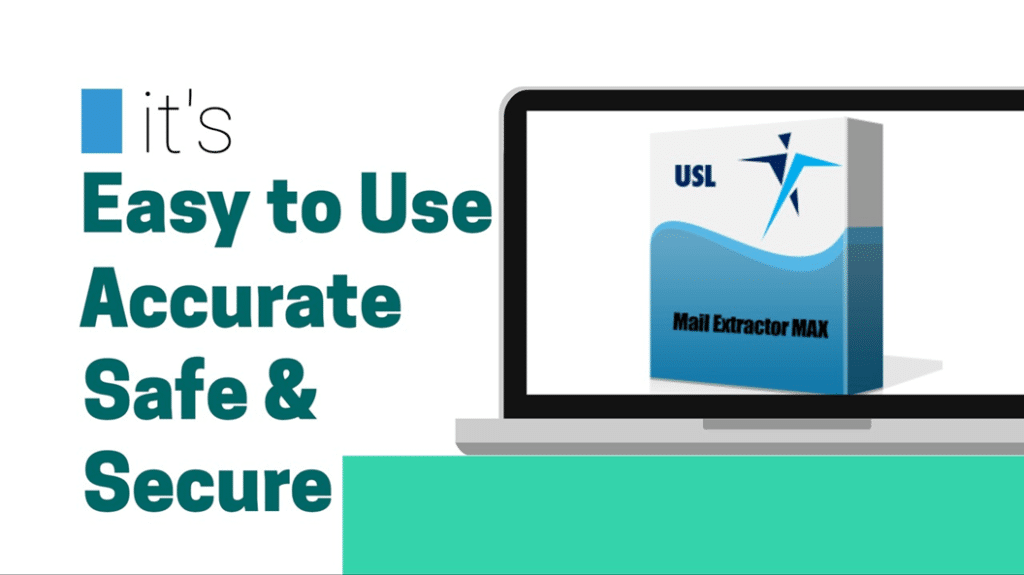
All the items are listed below will be safely converted to Olm files without any corruption
- – Folder structure
- – embedded images
- – email details (to, cc, bcc, subject, from, etc.)
- – nested messages
- – non-English content
- – email attachments
Try it to Export Apple Mail to Outlook 2011
“Mail Extractor Max” is the ultimate answer to how you can export Apple Mail to Outlook 2011 easily and accurately, without wasting much time.
You can try the free demo version here, which lets you convert only 10 items from each apple Mail folder.
